3 Ways to Refresh Oracle APEX Page Automatically Every 3 Second
 |
| REFRESH PAGE |
In some cases, we need to refresh our page within time or second so I will show you 3 ways to refresh your oracle apex page within a specific time.
First Solution:
- Copy and paste following HTML code to your page in HTML header Section.
<meta http-equiv="refresh" content="3" >
Second Solution:
- Copy and Paste the following code to your page in Function and Global Variable Declaration.
setTimeout("location.reload(true);", 3000);
Third Solution:
- First Create dynamic action on page load and paste the following code:
$(document).ready(function() {
// auto refresh page after 3 second
setInterval('loadPage()', 3000);
});
- Copy and Paste the following code to your page in Function and Global Variable Declaration.
function loadPage() {location.reload();}
DEMO


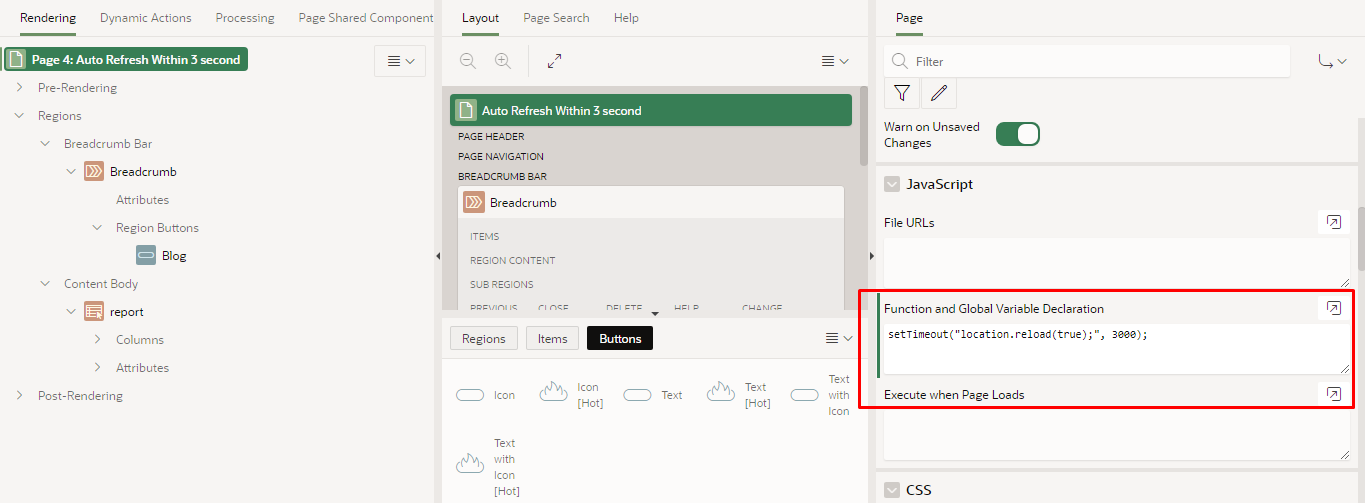
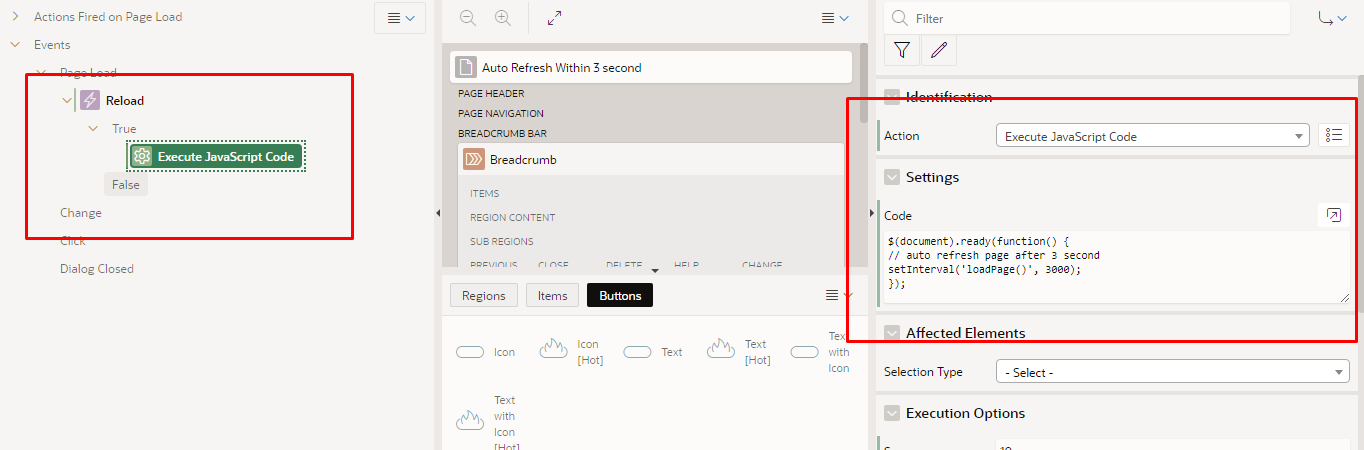
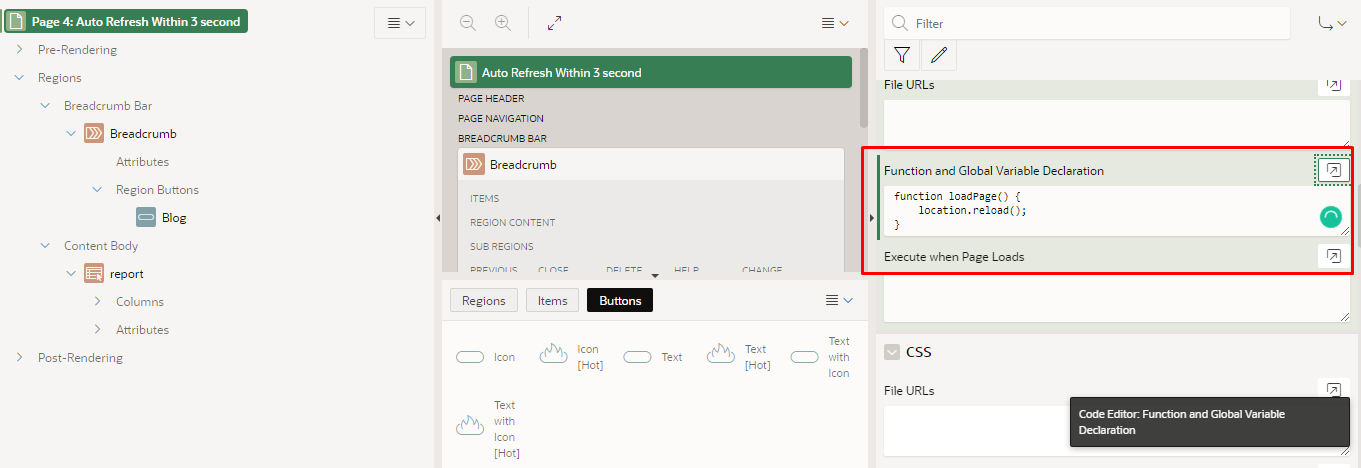






No comments:
Post a Comment
Please do not add any spam links or abusive comments.