3 Ways to Open Inline Model Dialog Using JQuery In Oracle APEX
 |
| Preview |
Create two regions, one for define button (which will open inline modal dialog) and the second region template will be inline dialog. Define region static Id like "region_id".
Solution 1:-
- Change button Behavior, Action=> Redirect to URL and Target:
javascript:openModel('region_id');
- Create dynamic action on the button:
Event=>click.
selection type=>button
Action=> Execute JavaScript Code
 |
| Event |
- Copy and Paste below code on Execute JavaScript Code:
openModel('region_id');
 |
| Javascript |
Solution 2:-
- Copy and paste the following code on Execute JavaScript code and also define affected elements in this solution as per screenshot.
$(this.affectedElements).dialog('open')
Solution 3:-
- Copy and Paste below function on function and global variable declaration section:
function open_dialog(){
$('#region_id').dialog('open'); //calling region id here to open
}
 |
| function and global variable declaration |
- Call created function in dynamic action as per screenshot:
open_dialog();
- We can directly use the created function on button URL also:
Related Posts





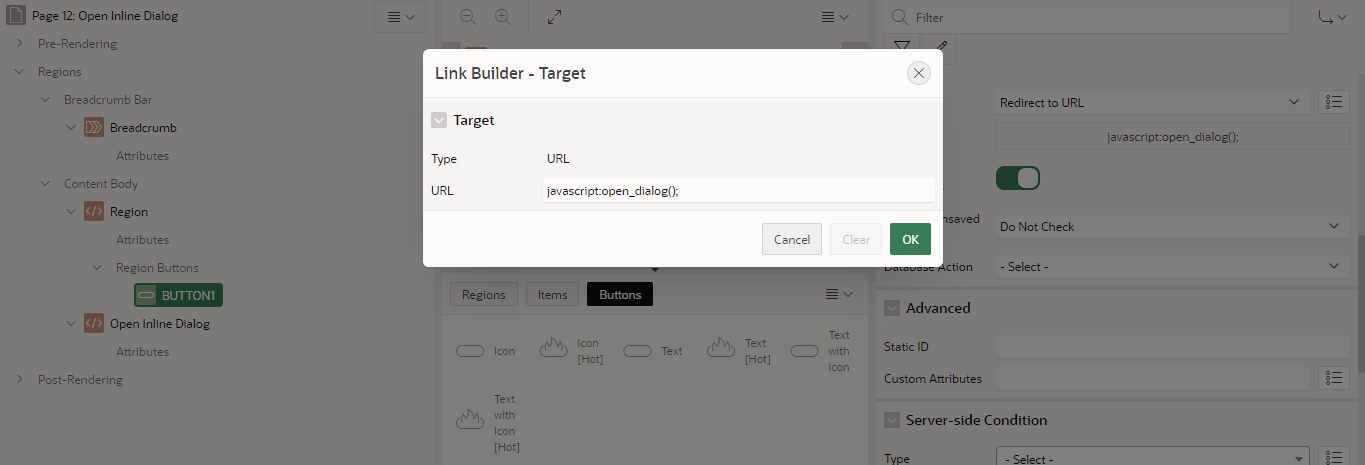






No comments:
Post a Comment
Please do not add any spam links or abusive comments.